23.7130 配置总结
通用配置
Hostname 配置
Switch>enable |
管理口配置
RTA(config)#interface Management 1 |
升级OS

安装Application
hostname(config)# copy usb:metawathc-xx.xx.rpm file:metawatch-xx.xx.rpm |
Cross Point 配置-低延时直通
配置点对点 cross point - 1:1
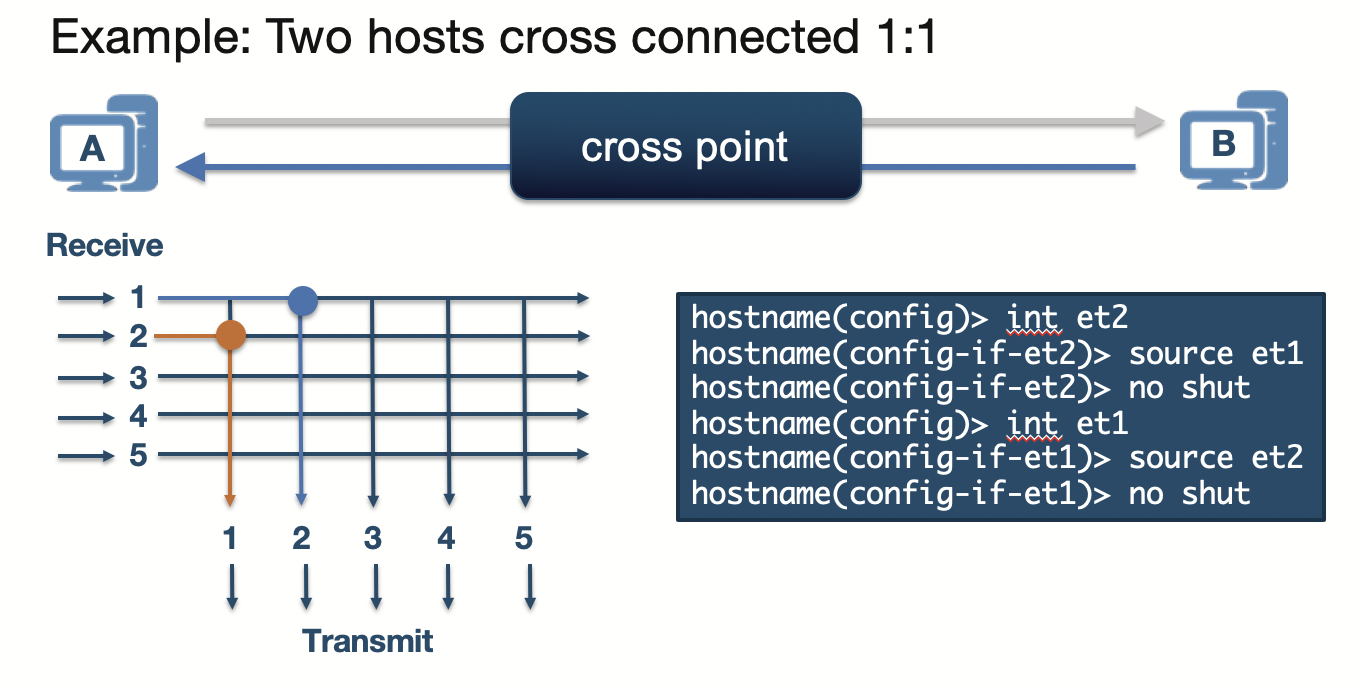
hostname(config)> int et2 |
配置点多多点cross point - 1:N
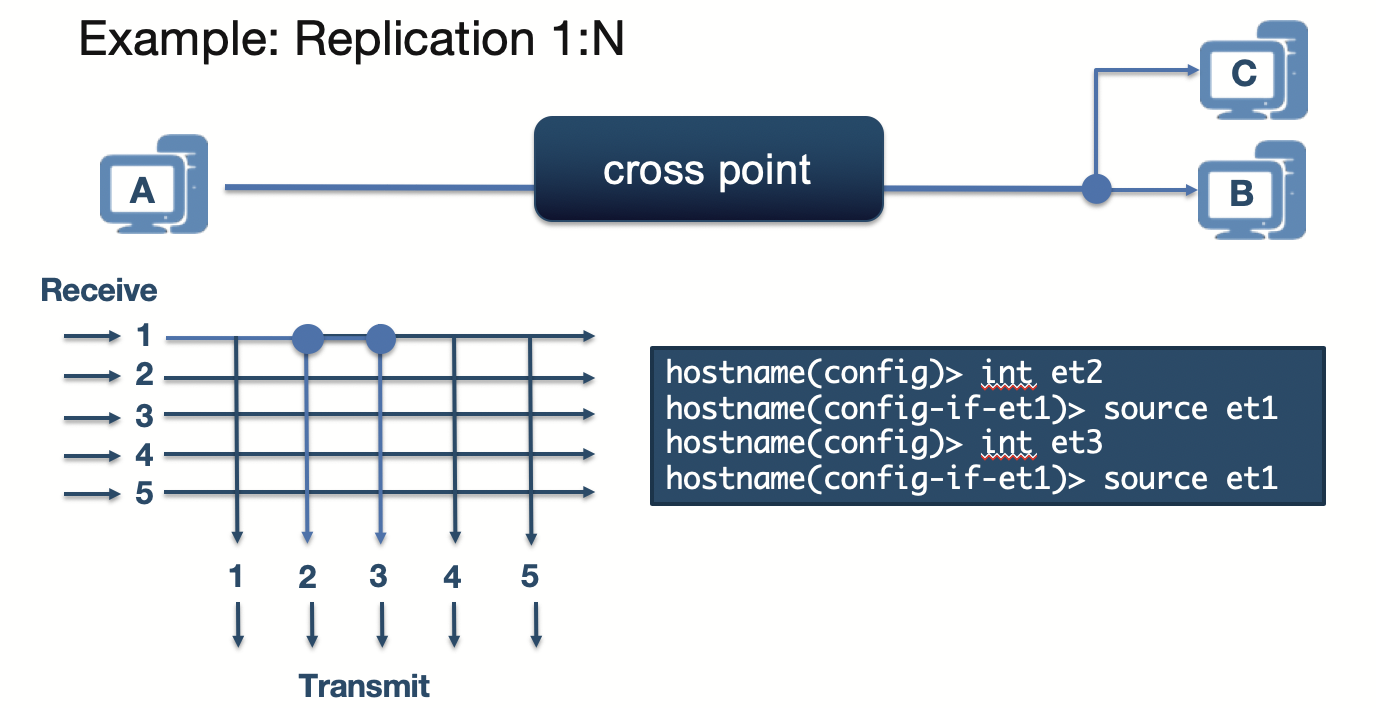
- 首先需要配置一个1:1 模式(否则光口无法UP)
hostname(config)> int et2
hostname(config-if-et2)> source mac - 先配置et1 和et2 的1:1
hostname(config)> int et2
hostname(config-if-et2)> source et1
hostname(config-if-et2)> no shut
hostname(config)> int et1
hostname(config-if-et1)> source et2
hostname(config-if-et2)> no shut - 将et1 的流量同步复制到端口3
hostname(config)> int et3
hostname(config-if-et3)> source et1
hostname(config-if-et3)> no shut
Metawatch 配置(多对一)
// 关闭FPGA 上运行的程序,例如MetaMux |
// 启用metawatch |
// 配置源端口 |
// 配置目的端口 |
[!note]
遇到新的设备,若不了解MetaWatch 可用的模式,可以在app metawatch 下使用命令list mode查看所有可用模式;若不熟悉模式下所有ap 接口的group,可以在启用mode 之后使用命令
show int ap* description
list mode
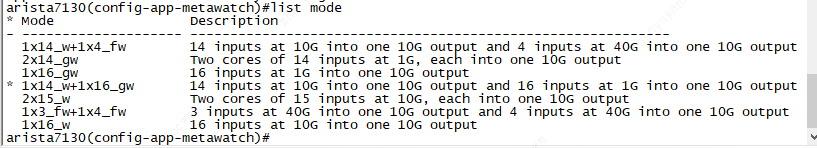
show int ap* description
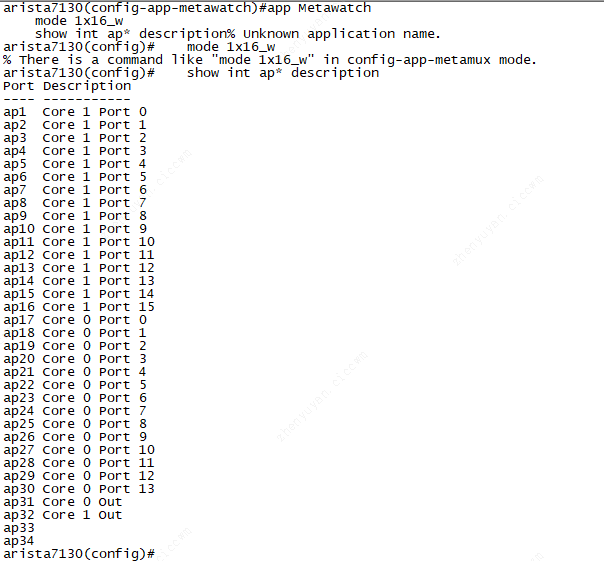
本博客所有文章除特别声明外,均采用 CC BY-NC-SA 4.0 许可协议。转载请注明来自 Laplace' Café!
评论
